How To Download National ID Card In Online. We discuss here how to easy way to download the National Identity card of Bangladesh. If you attentively read the article then easily know the download process of the National ID Card.
Quick Summary
Download National ID Card by Online
This post gives you a brief overview of how to download the National Identity Card online. Collect your ID card online from this method.
Those who took pictures to become voters but did not get NID can collect an online copy of the NID card using the slip number of the voter registration form. Or if you have lost your NID card, but the NID number is written somewhere, you can still try to download the national identity card in this way. There is a possibility of success.
Ways to download NID Card online
Step 1 – Collect NID number
If you have your National Identity Card number, go straight to step 2. And if you have taken a picture for a NID card but have not yet received National Identity Card, start with this step.
First go to https://services.nidw.gov.bd/voter_center services in a computer browser Collect your National Identity Card number by filling in the voter registration form, slip number, date of birth, and etc correctly.
If you don’t have a full screen for mobile, copy this link https://services.nidw.gov.bd/voter_center and visit desktop mode on mobile with Google Chrome browser. Open a new tab in Google Chrome and click on the three dots on the top right, you will get the desktop mood option. Open the link by ticking there.
If the captcha is not correct at once, try multiple times Remember, if the server is busy, registration may take some time to succeed.
How to fill captcha find the picture below.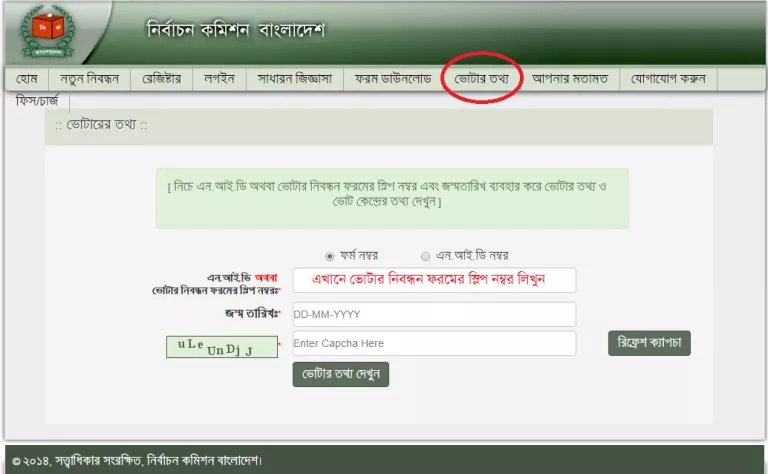
You can also get the national identity card number by sending an SMS from your mobile. Those who have newly registered but have not received NID can easily get a NID number. To do this, go to the message option of the mobile and enter the date of birth (day-month-year) with the form number space with NID space. Send the message to 105. In the return message, you will get your national identity card number.
Example of message: nid 1234567 24-08-1992
N:B: NID Helpline: The service can be availed from 9 am to 5 pm by calling the helpline number 105 of the National Identity Registration Division during office hours.
Step 2 – Online registration
Who can register for NID Card online services?
Those who have received the National Identity Card can apply for correction / duplicate copy, those who do not have a National Identity Card can apply for new registration. Those who have already registered but have not received a copy of the National Identity Card will be able to collect a copy of the National Identity Card from the download option by registering an account. – Bangladesh NID Portal.
If you are a voter, you can register and take advantage of NID download online. Follow the steps below to register:
- Complete the registration process by filling in the required information.
- Log in with your card information and mobile activation code.
- Update the information in the information change form and take a print of it.
- Submit a color scanned copy of the required documents online to change the information.
Visit the following address and register for the National Identity Card online service: https://services.nidw.gov.bd/nid-pub/claim-account.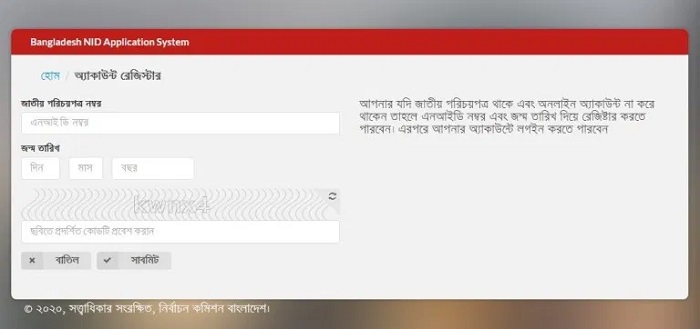
- Provide National Identity Card Number i.e. NID Card Number on this page. Those who have a NID card, see it from there and write the number. And those who have not yet received the NID card can find out the NID card number by following the instructions mentioned in Step 1 above. Enter the date of birth according to the information given while making the NID card. Fill in the verification captcha and click submit.
- Then a new form will appear. From there, provide your current address and permanent address information appropriately.
- Clicking on the Next button will bring up a form other than your exact mobile number.
- Provide your mobile number in that form. Then click the ‘Send Message’ button.
- Enter the verification code received in the SMS from the mobile number provided and enter the 6th form of the site and go to the next step by clicking the “Apply” button.
- On the next page, click on the Set Password option.
- Then enter your username and password on the new page that will appear. Note that you will need a username and password to login to this site later.
- Then click on the update button to complete the registration.
Step 3 – NID Login
- To register, visit this link to login: https://services.nidw.gov.bd/login.
- Click on the “Login” button on this page. Then the following page (https://services.nidw.gov.bd/nid-pub/) will appear.
- Fill in your login information and captcha on this page and click on the login button. This time a security code will appear in the message on the mobile. Of course, you can also take the code by email if you want. When you log in, you will see the various information about your national identity card.
Step 4 – Download NID copy
Now click on the download button at the bottom right to download the soft copy of the national identity card.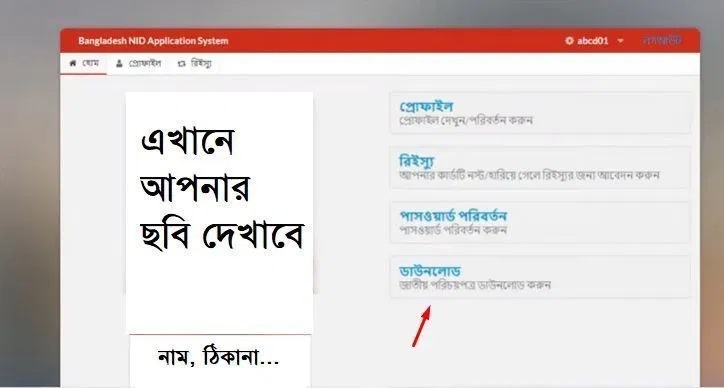
Download NID – Alternative way
If you can’t download NID by registering or logging in to the National Identity site online, call 105 from your mobile. Talk to a responsible officer there and provide the necessary information and you will get the link to download the online copy of your NID card or the online copy of your national identity card via text message. Click on that link. You will get an online copy of your NID. From there you have to save and print the document.
NID Download FAQ
Q: How to correct card information?
Answer: NID Registration Wing / Upazila / Thana / District Election Office to apply for the correction of incorrect information. Adequate suitable documents for amendment need to be attached with the application.
Q: The picture of my ID card is vague, what should I do to change the picture?
Answer: In this case, you have to appear in person and apply it to the National Identity Registration Section.
Q: The ID card is lost. How do I get a new card?
Answer: GD at the nearest police station with the original copy of the GD to the office of the relevant Upazila / Thana Election Officer or in the Dhaka National Identity Registration Division to apply.
Q: You talked about different forms? Where can these be found?
Answer: You can get through the Website: www.ecs.gov.bd and www.nidw.gov.bd.
Q: Is there a price to pay for the form?
Answer: No.
